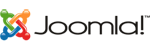You can check your mail on a website with with a browser like Firefox, Safari, Chrome, or Internet Explorer at the following URL:
http://www.yourdomainname.com/webmail
(remember to replace "www.yourdomainname.com" with the actual name of your domain)
Please note that you will be asked to log in via a pop-up window. Enter your full email address and email password, then click OK.
Once you are logged-in, you will have the options to change your password, set forwarding, create an auto-responder and manage other options before you click the atmail logo to check your HTML-based email.
How do I check webmail for my hosted domain?
- Home
- Knowledgebase
- cPanel
- How do I check webmail for my hosted domain?
Related Articles
Make cPanel file manager show hidden files, when reset all interface settings does not work
Add the following line of text to the end of the URL in the address bar of the open file manager...
How do I edit DNS zone files and A, AAAA, CNAME, SRV, TXT, and SPF records?
Here is how to make the changes.Once logged into the Administration System, simply click on...
Powered by WHMCompleteSolution